One of the things I love about making art is that it often inspires me to make connections I had not made before. I’m currently working my way through Julie Balzer‘s A Year of Gelatin Printing class, and there’s a month called “Layer Layer Layer” that includes a lesson on transparency.
The first technique was simple, as the outcome was not meant to be the artwork. In order to assess whether or not a particular tube of paint was transparent, the lesson was to grab a book page* and apply paint to it, to see whether or not the paint is opaque, semi-transparent, or transparent.
It is not a particularly challenging lesson, which gave me time to think about when I might want different levels of transparency, what kinds of layering I might do.
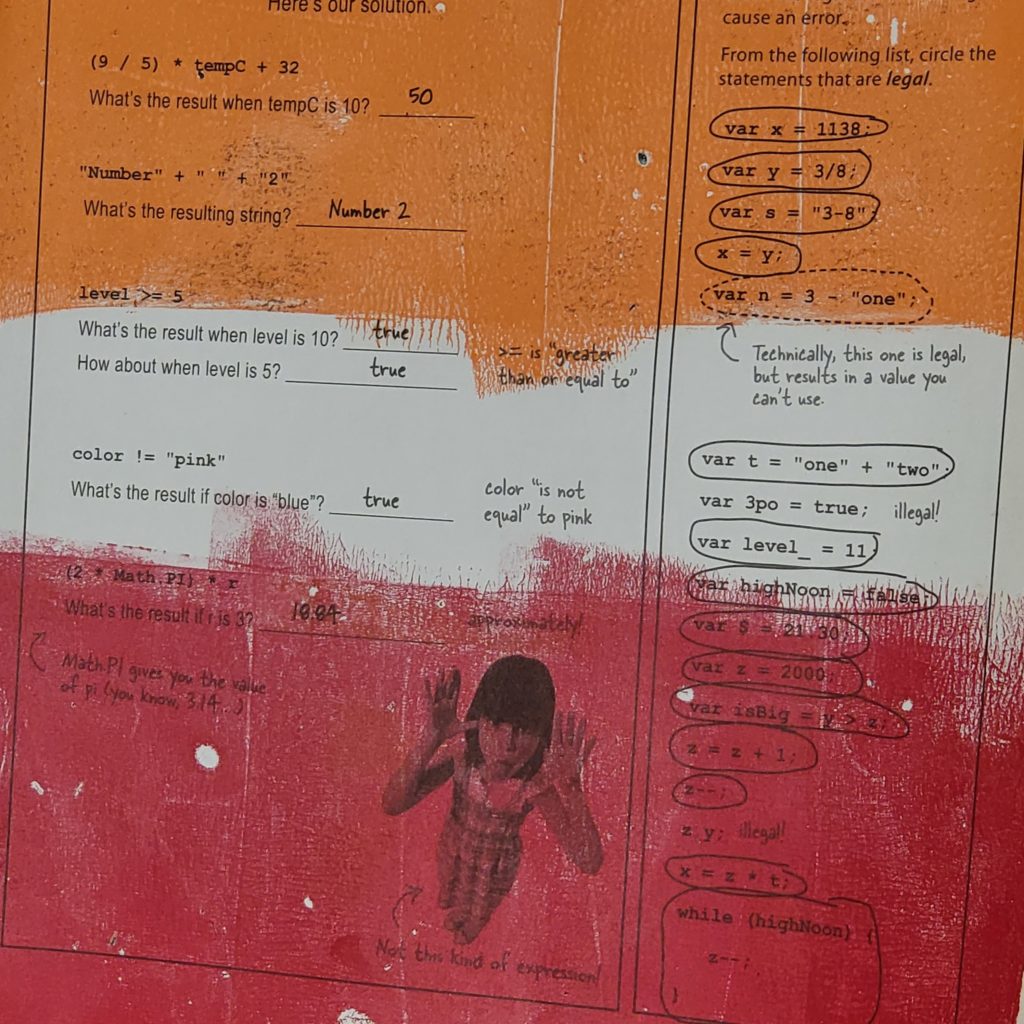
Suddenly my brain leapt to a realization – transparency in a business context is often stated as a binary. I’m a huge fan of smashing binaries to get the rich matrix that lies beneath, and this was no different.
Transparency can mean:
- Decisions, and reasons for making those decisions, are talked about openly.
- Being open and honest about bad news, a project going off track, or a timeline change, instead of covering these up.
- Recognizing those who supported your effort, helped with research, or lent their eyes and opinions to make your work better.
- Sharing your roadmap publicly, and sharing any changes publicly
- Agreeing with a coworker or customer who has complaints about your product
- Being forthcoming about product or team limitations
Of course, transparency can be taken too far. There are plenty of reasons for privacy – discussions with HR (including hiring, retention and losing employees), not telling employees about a big change (e.g. merger) until you know it’s going to happen so uncertainly doesn’t spread, and of course personal details such as government ID numbers, bank information for direct deposits, and authentication credentials.
Transparency is not simply a matter of making information available, though. Good transparency is not just a permissive shared folder or wiki; good transparency ensures that people are well-informed.
For example: let’s say the 50-page employee handbook changes. Transparency is on a spectrum, with one end being an oversimplified notification:
Please note, the employee handbook has changed for US employees.
This is the equivalent of making everything public and letting people sort out for themselves not only which information is significant, but what, if any, changes there have been to call awareness to. It’s not particularly useful for transparency – it’s opaque, like the top section of black paint on this book page:
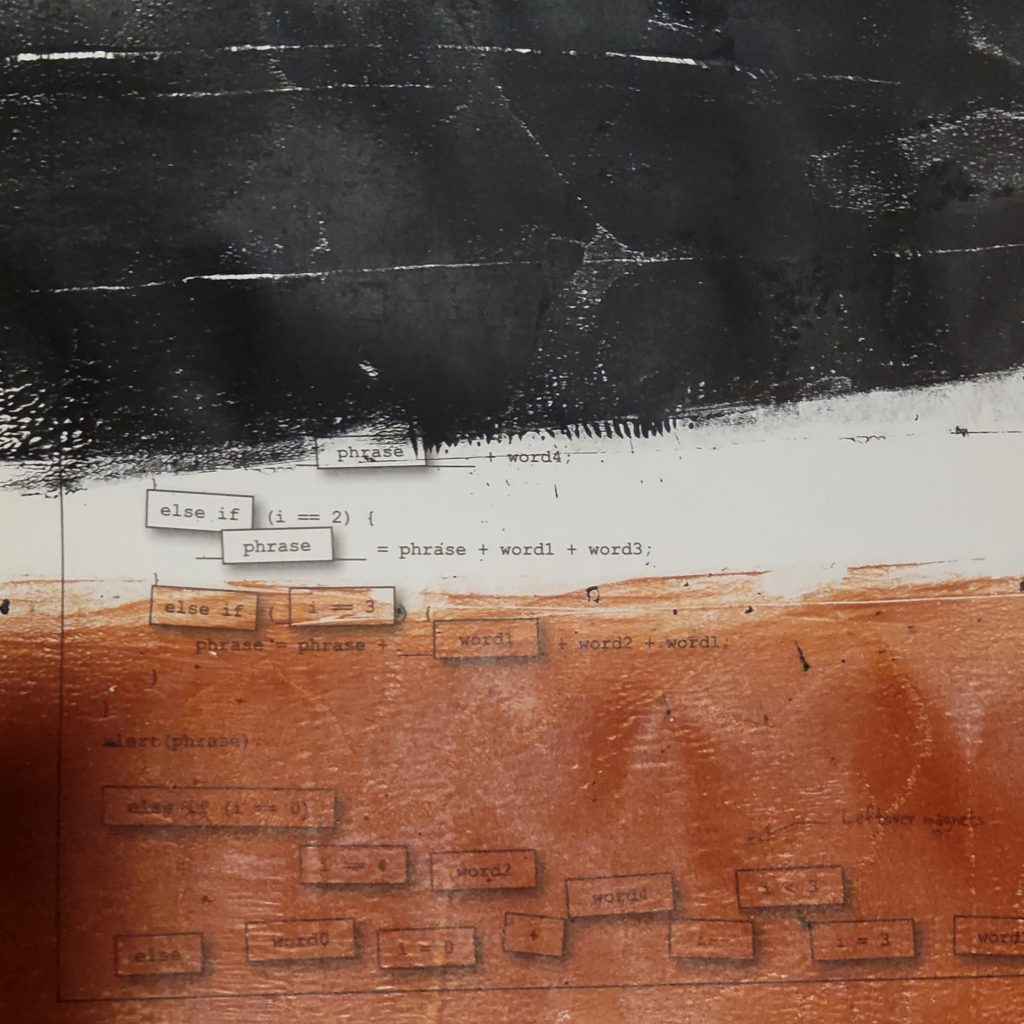
Semi-transparency, such as the brown paint at the bottom of the page in the image above, might be to explain what has changed:
Please note, the employee handbook for US employees has been changed to reflect the following policy changes:
– “Hairstyle” and “hair texture” are now explicitly named as protected categories under discrimination, harrassment, and equal opportunity employment.
– There is a new section explaining the ban on firearms at the workplace.
Also known as, “Please don’t make me read 50 pages to figure out what changed!”
I pointed out that this might be semi-transparent, as it depends on how it’s done, and if it accurately portrays important changes and downplays unimportant changes. Of course, what is important can be different for different departments, teams and people at an organization, so this can be a bit trickly.
Similarly, full transparency is highlighting what changed – this method calls out exactly what changed, like a version history or file diff. If there are very few changes, this can illuminate what changed better than a description of the changes. However, if there are a lot of changes, a summary might be better.
What would the most useful form of transparency be? Well, it depends on the recipient as well. I would prefer a mixture of the three, if there are a lot of changes; if there are a few significant changes, highlighting would suffice; and if there are many repetitive changes, an announcement is fine – e.g. “all instances of dog have been changed to pet”.
I’m sure we all have stories of how too much transparency caused issues – not being able to find a document or conversation because all docs and conversations are public.
* I have an old copy of Head First HTML 5 Programming I use for painting on book pages
