Want to learn or refresh yourself on MySQL? MySQL Marinate is the FREE virtual self-study group is for you!
MySQL Marinate quick links if you know what it is all about.
This is for beginners – If you have no experience with MySQL, or if you are a developer that wants to learn how to administer MySQL, or an administrator that wants to learn how to query MySQL, this course is what you want. If you are not a beginner, you will likely still learn some nuances, and it will be easy and fast to do. If you have absolutely zero experience with MySQL, this is perfect for you. The first few chapters walk you through getting and installing MySQL, so all you need is a computer and the book.
The format of a virtual self-study group is as follows:
Each participant acquires the same textbook (Learning MySQL, the “butterfly O’Reilly book”, published 2007). You can acquire the textbook however you want (e.g. from the libary or from a friend, hard copy or online). Yes, the book is old, but SQL dates back to at least the 1970’s and the basics haven’t changed! There are notes and errata for each chapter so you will have updated information. The book looks like this:
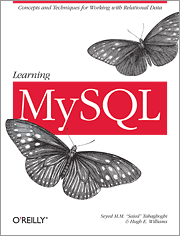
Each participant commits to reading each chapter (we suggest one chapter per week as a good deadline), complete the exercises and post a link to the completed work.
Each participant obtains assistance by posting questions to the comments on a particular chapter.
Note: There is no classroom instruction.
How do I get started?
– Watch sheeri.com each week for the chapters to be posted.
– Get Learning MySQL
Acquire a book (the only item that may cost money). Simply acquire Learning MySQL – see if your local library has it, if someone is selling their copy, or buy it new.
– Start!
When your book arrives, start your virtual learning by reading one chapter per week. Complete the exercises; if you have any questions, comments or want to learn more in-depth, that’s what the comments for!
FAQs:
Q: Does this cover the Percona patch set or MariaDB forks?
A: This covers the basics of MySQL, which are applicable to Percona’s patched MySQL or MariaDB builds, as well as newer versions of MySQL.
Q: What do I need in order to complete the course?
A: All you need is the book and access to a computer, preferably one that you have control over. Windows, Mac OS X or Unix/Linux will work. A Chromebook or tablet is not recommended for this course.
Q: Where can I put completed assignments?
A: Completed assignments get uploaded to github. See How to Submit Homework
Q: The book was published in 2007. Isn’t that a bit old?
A: Yes! The basics are still accurate, and we will let you know what in the book is outdated. I have contacted O’Reilly, offering to produce a new edition, and they are not interested in updating the book. We will also have optional supplemental material (blog posts, videos, slides) for those who want to learn more right away. We are confident that this self-study course will make you ready to dive into other, more advanced material.
Soak it in!