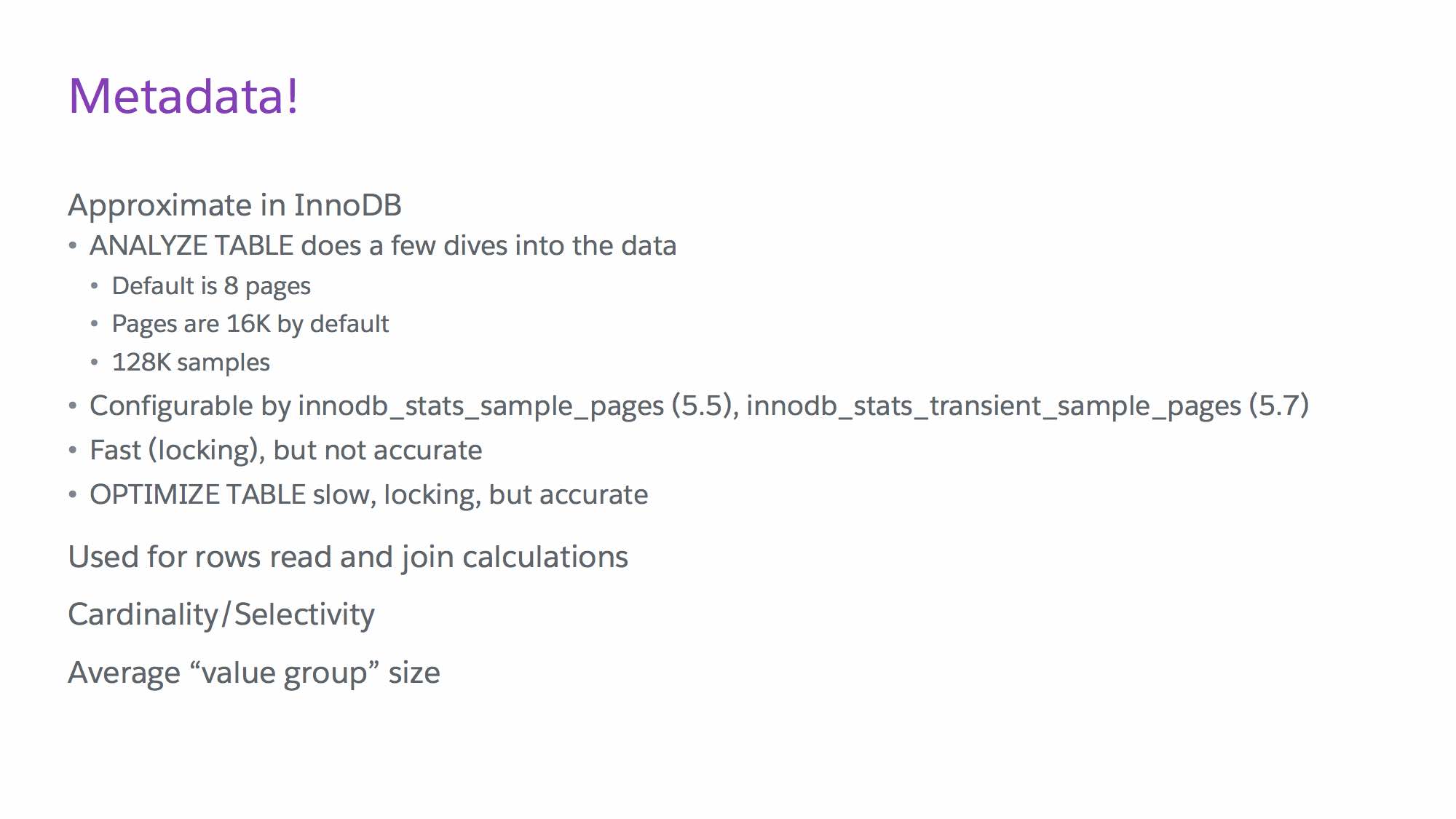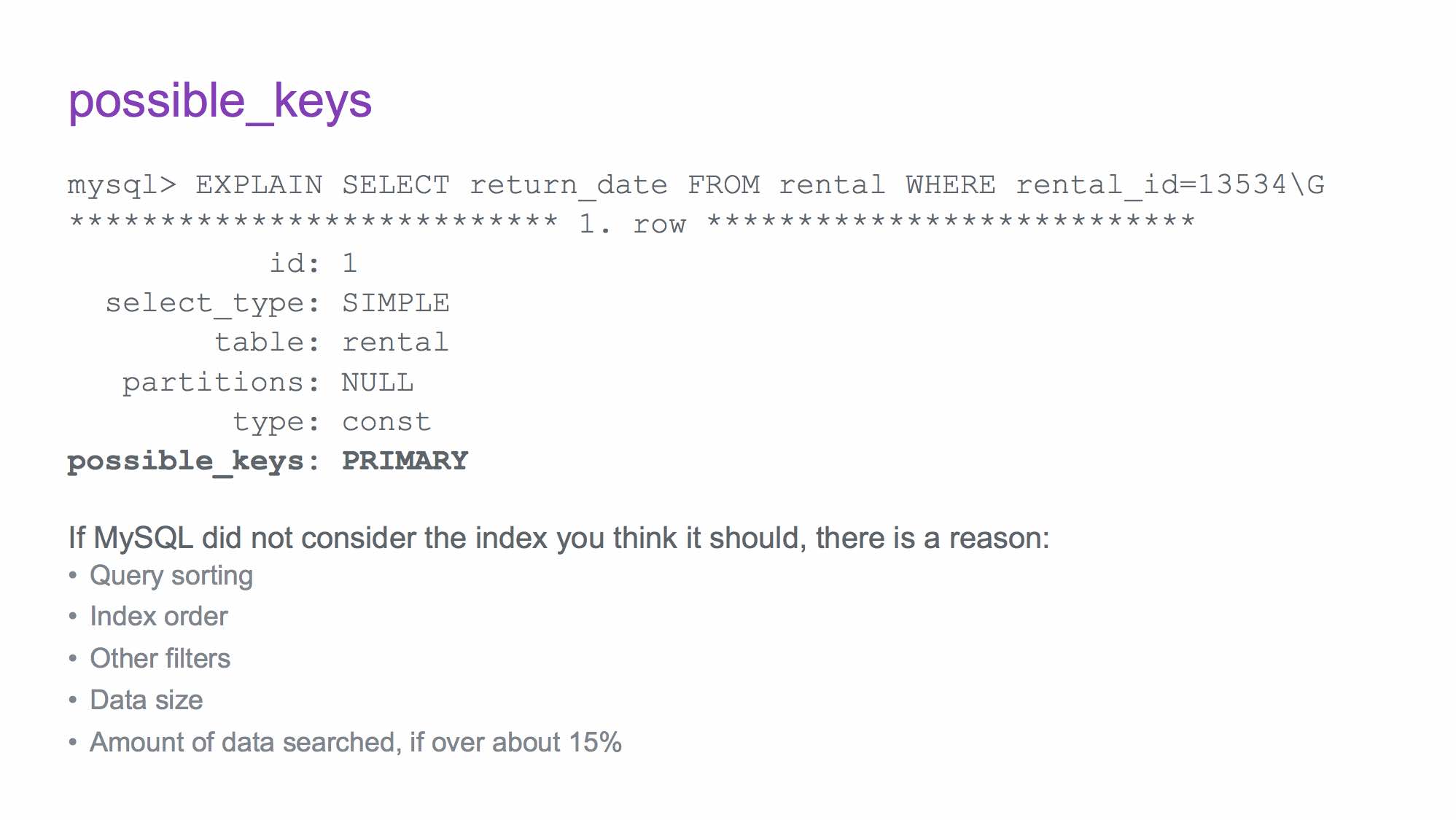Notes/errata/updates for Chapter 6:
See the official book errata at http://tahaghoghi.com/LearningMySQL/errata.php – Chapter 6 includes pages 179 – 222.
Other notes:
At the end of the “Creating Tables” section (p.183-4), it says “We like using the underscore character to separate words, but that’s just a matter of style and taste; you could use underscores or dashes, or omit the word-separating formatting altogether.” While this is true, beware of using a dash, because MySQL will try to interpret “two-words”, thinking – is a minus sign. I recommend avoiding dashes for this reason (even though the book does this on page 215).
At the end of the “Collation and Character Sets” section (p.186), it says “When you’re creating a database, you can set the default character set and sort order for the database and its tables.” Note that the default character set for the server will set the default character set for any new databases created if a default character set is not specified; there is no change in existing databases. In turn, the default character set for the database sets the default character set for any new tables created but does not change any existing tables, and the default character set for a table determines the default character set for each column, which can be overridden by specifying a character set when defining a column.
Under the “Other Features” section it references a section called “Table Types”. This section is in chapter 7, p. 267.
Under the “Other Features” section it shows the SHOW CREATE TABLE example (p. 187). By default, MySQL shows you output in horizontal format – that is, one table row is shown as one row in the output. However, you can have MySQL show you output in vertical format, where one column is shows as one row in the output. Instead of using ; to end a query, use \G
Try it with:
SHOW CREATE TABLE artist;
vs
SHOW CREATE TABLE artist\G
And see the difference.
In the “Column Types” section on page 194, it says that “Only one TIMESTAMP column per table can be automatically set to the current date and time on insert or update.” This is not true as of MySQL version 5.6.5 and higher. As per the documentation at https://dev.mysql.com/doc/refman/5.6/en/timestamp-initialization.html: “For any TIMESTAMP or DATETIME column in a table, you can assign the current timestamp as the default value, the auto-update value, or both.”
In the section called “The AUTO_INCREMENT Feature”, on page 211, it says “If, however, we delete all the data in the table, the counter is reset to 1.” The example shows the use of TRUNCATE TABLE. Note that if you deleted all the data in the table with DELETE, such as “DELETE FROM count WHERE 1=1;”, the counter is NOT reset.
Supplemental material:
Data types:
Podcast on Strings
Podcast on Numeric data types
Podcast on ENUM, SET and different SQL modes
Podcast on Times and time zones
Topics covered:
How to CREATE, DROP and ALTER databases, tables, columns and indexes
Collations and character sets
Data types
AUTO_INCREMENT