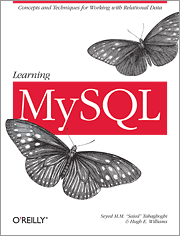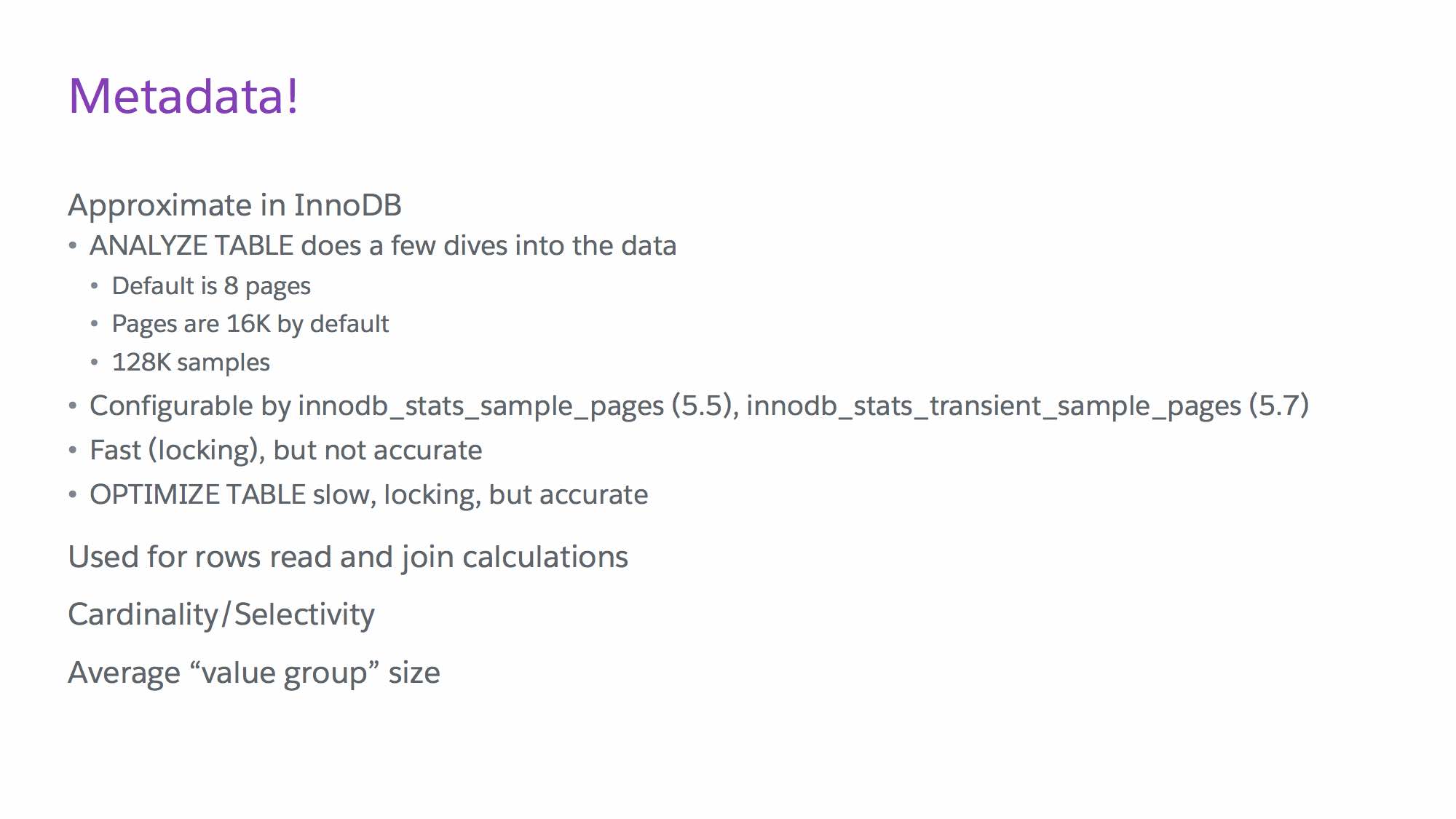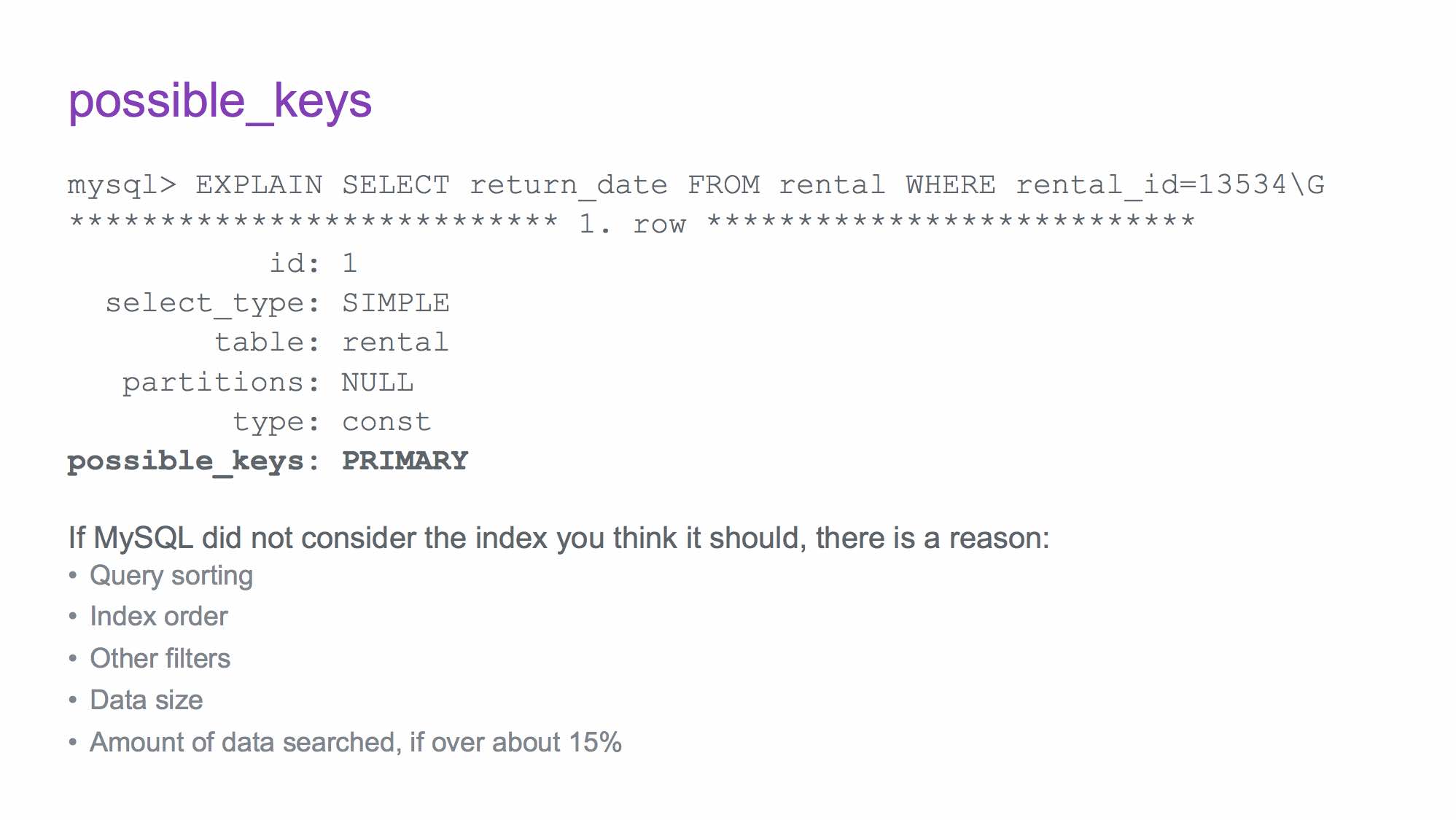Edited to add a link to the Python version.
In the quest to secure MySQL as well as ease the number of complicated passwords to remember, many organizations are looking into external authentication, especially using LDAP. For free and open source, Percona’s PAM authentication plugin is the standard option.
tl;dr is I go through how to compile php-cli for use with auth_pam plugin.
Background
There are two plugins that can be used. From
the documentation, the two plugins are:
- Full PAM plugin called auth_pam. This plugin uses dialog.so. It fully supports the PAM protocol with arbitrary communication between client and server.
- Oracle-compatible PAM called auth_pam_compat. This plugin uses mysql_clear_password which is a part of Oracle MySQL client. It also has some limitations, such as, it supports only one password input. You must use -p option in order to pass the password to auth_pam_compat.
Percona’s MySQL client supports both plugins natively. That is, you can use auth_pam or auth_pam_compat and use the “mysql” tool (or “mysqldump”, or mysql_upgrade, etc.) and you are good to go. Given the choice, we would all use auth_pam, under which clients DO NOT use mysql_clear_password.
Not all clients support auth_pam, which is the main problem. Workarounds have called for using auth_pam_compat over SSL, which is a perfectly reasonable way to handle the risk of cleartext passwords – encrypt the connection.
However, what if you want to use auth_pam?
The problem with auth_pam
Back in 2013, Percona posted about how to install and configure auth_pam and auth_pam_compat. I will not rehash that setup, except to say that most organizations no longer use /etc/shadow, so the setup involves getting the correct /etc/pam.d/mysqld in place on the server.
That article has this gem:
As of now, only Percona Server’s mysql client and an older version of HeidiSQL(version 7), a GUI MySQL client for Windows, are able to authenticate over PAM via the auth_pam plugin by default.
So, if you try to connect to MySQL using Perl, PHP, Ruby, Python and the like, you will receive this error: “Client does not support authentication protocol requested by server; consider upgrading MySQL client.”
Fast forward 4 years, to now, and this is still an issue. Happily, the article goes on to explain how to recompile clients to get them to work:
The good news is that if the client uses libmysqlclient library to connect via MySQL, you can recompile the client’s source code to use the libmysqlclient library of Percona Server to make it compatible. This involves installing Percona Server development library, compiler tools, and development libraries followed by compiling and installing the client’s source code.
And, it helpfully goes step by step on how to recompile perl-DBD-mysql to get it working with LDAP authentication (as well as without – it still works for users who do not use LDAP).
But what if you are using PHP to connect to MySQL?
PHP and auth_pam
If you try to connect, you get this error:
SQLSTATE[HY000] [2054] The server requested authentication method unknown to the client
So let us try to mirror the perl recompilation process in PHP.
Step 1
“Install Percona yum repository and Percona Server development library.” This is not a problem, do what you need to do to install Percona-Server-devel for your version.
Step 2
Install a package manager so you can build a package – optional, but useful, if you ever want to have this new client without having to recompile. As in the example, I chose the RPM package manager, so I installed rpm-build.
Step 3
Download and install the source RPM for the client package. This is where I started running into trouble. What I did not realize was that PHP does not divide out its packages like Perl does. Well, it does, but php-mysqlnd is compiled as part of the core, even though it is a separate package.
Downloading the main PHP package
So I downloaded the source RPM for PHP at
https://rpms.remirepo.net/SRPMS/, and installed it into the sources directory:
cd SRPMS
wget https://rpms.remirepo.net/SRPMS/php-7.0.22-2.remi.src.rpm
cd ../SOURCES
rpm -Uvh ../SRPMS/php-7.0.22-2.remi.src.rpm
This unpacks a main file, php-7.0.22.tar.xz, plus a bunch of supplemental files (like patches, etc).
What it does NOT contain is a spec file, which is critical for building the packages.
Getting a spec file
I searched around and found one at
https://github.com/iuscommunity-pkg/php70u/blob/master/SPECS/php70u.spec – this is for 7.0.21, so beware of using different versions of spec files and source code. Once that was done, I changed the mysql lines to /usr/bin/mysql_config as per
Choosing a MySQL library. Note that I went with the “not recommended” library, but in this case, we WANT to compile with libmysqlclient.
Compiling php-cli, not php-mysqlnd
In addition, I discovered that compiling php-mysqlnd with the new libraries did not work. Perhaps it was something I did wrong, as at that point I was still compiling the whole PHP package and every module in it.
However, what I *did* discover is that if I recompiled the php-cli package with libmysqlclient, I was able to get a connection via PHP using LDAP authentication, via a tool written by someone else – with no changes to the tool.
Final spec file
So
here is the spec file I eventually came up with. I welcome any optimizations to be made!
Step 4
“Install compilers and dependencies”.
On my host I had to do a bunch of installations to get the requirements installed (your mileage may vary), including the Percona Server package for the /usr/lib64/mysql/plugin/dialog.so file:
yum install Percona-Server-server-55-5.5.55-rel38.8.el6.x86_64 libtool systemtap-sdt-devel unixODBC-devel
Step 5
“Build the RPM file”. Such an easy step, but it took about a week of back and forth with building the RPM file (which configures, tests and packages up everything), so I went between this step and updating the spec file a lot.
rpmbuild -bb /root/rpmbuild/SPECS/php-cli.spec
Then I installed my PHP file and tested it, and it worked!
# rpm -e php-cli –nodeps
# rpm -Uvh /root/rpmbuild/RPMS/x86_64/php70u-cli-7.0.22-2.ius.el6.x86_64.rpm –nodeps
Preparing… ########################################### [100%]
1:php70u-cli ########################################### [100%]
I hope you have similar success, and if you have updates to the spec files and lists of packages to install, please let me know!